Erro 500 site ASP.NET MVC e .NET Framework 4 ou 4.5 - Windows Server 2012
Erro 500 ao acessar um site ASP.NET MVC 3 ou 4 utilizando .NET Framework 4 ou 4.5 em servidor Windows Server 2012?
O cenário é o seguinte, você fez os seguintes passos:
- O ASP.NET MVC da versão do seu site está instalado (.NET Framework 4 ou 4.5), você pode verificar isso na lista de Features do Server Manager
- Instalou o ASP.NET MVC da versão que você está utilizando. MVC3 ou MVC4
- Configurou o site ASP.NET MVC corretamente no IIS do Windows Server 2012
- Configurou e conferiu a configuração do AppPool do site no IIS, está .NET Framework 4 com Pipeline Integrated
- A pasta onde estão os arquivos está com permissão de leitura para o usuário do IIS
E quando você acessa o site, você recebe o erro:
500 - Internal server error
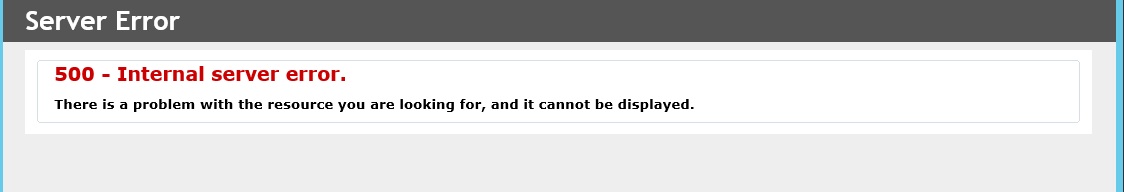
Mesmo acessando o site pelo browser do próprio servidor (você pode adicionar o domínio no arquivo de hosts para garantir que o acesso está sendo feito local) é retornado esse erro. E o pior, não há nenhum log de erro no Event Viewer.
Atenção: Erro 500 normalmente é um erro de condificação ou configuração da aplicação, então sempre verifique se nenhum erro está sendo logado no Event Viewer.
Windows Server 2012
No Windows Server 2012, ao executar esse comando (aspnet_regiis -i), você recebe a seguinte mensagem de erro:
Microsoft (R) ASP.NET RegIIS version 4.0.30319.17929
Administration utility to install and uninstall ASP.NET on the local machine.
Copyright (C) Microsoft Corporation. All rights reserved.
Start installing ASP.NET (4.0.30319.17929).
**This option is not supported on this version of the operating system.
Administrators should instead install/uninstall ASP.NET 4.5 with IIS8 using the “Turn Windows Features On/Off” dialog,
the Server Manager management tool, or the dism.exe command line tool. **
For more details please see http://go.microsoft.com/fwlink/?LinkID=216771.
Como diz a mensagem de erro e esse artigo: http://support.microsoft.com/kb/2736284, você precisa utilizar o comando dism para habilitar a Feature do .NET Framework 4 ou 4.5 no Windows Server 2012.
Execute o seguinte comando no Prompt:
$ dism /online /enable-feature /featurename:IIS-ASPNET45
Verifique se nenhum erro ocorreu.
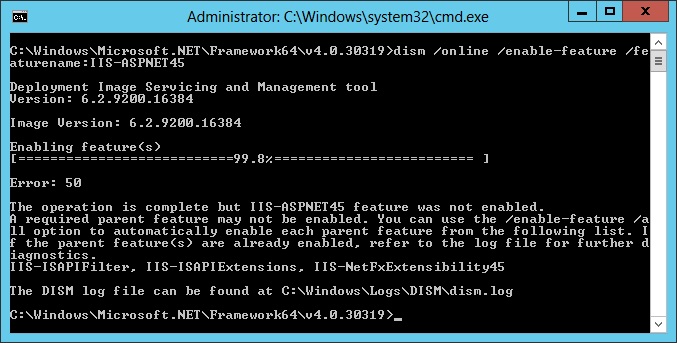
Pode ser que ocorra o seguinte erro:
The operation is complete but IIS-ASPNET45 feature was not enabled.
A required parent feature may not be enabled. You can use the /enable-feature /a
ll option to automatically enable each parent feature from the following list. I
f the parent feature(s) are already enabled, refer to the log file for further d
iagnostics.
IIS-ISAPIFilter, IIS-ISAPIExtensions, IIS-NetFxExtensibility45
The DISM log file can be found at C:\Windows\Logs\DISM\dism.log
Se isso ocorrer, então utilize os seguintes comandos:
$ dism /online /enable-feature /featurename:IIS-ISAPIFILTER
$ dism /online /enable-feature /featurename:IIS-ISAPIExtensions
$ dism /online /enable-feature /featurename:IIS-NetFxExtensibility45
E novamente o comando:
$ dism /online /enable-feature /featurename:IIS-ASPNET45
Depois, teste o site novamente no Browser
Windows Server 2008
No Windows Server 2008, era comum resolver esse tipo de problema apenas registrando o .NET Framework no IIS. Esse erro sempre acontecia quando IIS era instalado depois do .NET Framework.
Bastava abrir um prompt de comando, ir até a pasta onde o .NET Framework estava instalada e executar o comando:
$ cd C:\Windows\Microsoft.NET\Framework64\v4.0.30319
$ aspnet_regiis -i